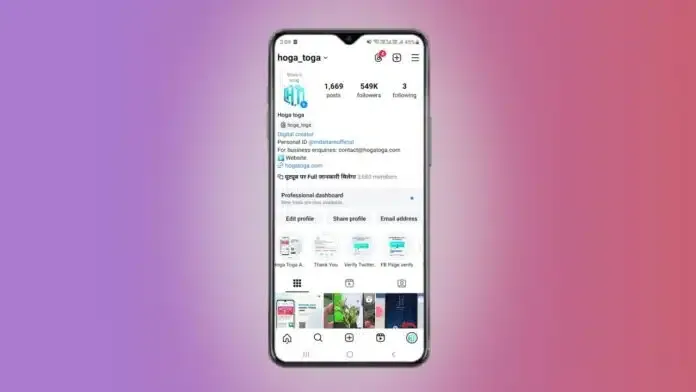Are you looking to gain more control over your Instagram profile? Discover how to set your Instagram account to private with a simple process. This option lets you decide who gets to view your content.
By setting your profile to private, you limit access to only those followers you have approved. This straightforward method is a highly effective way to safeguard your privacy on social media. Whether you are new to Instagram or simply updating your privacy settings, making this change is simple.
Why Make Your Instagram Account Private?
When you set your Instagram account to private, you decide who can see your posts. Only followers you have approved will be able to view your profile. This measure protects your content and restricts access to trusted individuals. Here are some reasons why making your account private is a wise decision
- Your pictures and recordings remain confidential.
- You have the authority to decide who is allowed to follow you.
People you don’t know won’t have access to view your stories or posts. This privacy feature is useful if you like to share personal experiences and updates.
Steps to Make Instagram Account Private
Now, let’s go over the process of making your Instagram account private, step by step. This can be done using either the Instagram app or the website. Simply follow these straightforward instructions:
- Open Instagram: First, open the Instagram application on your device.
- Tap Your Profile: Select your profile image located in the lower right-hand corner.
- Open Menu: Select the three horizontal lines or the menu icon located in the upper right corner.
- Select Settings: In the menu, select the “Settings and Privacy” option.
- Choose Account Privacy: Locate the “Account Privacy” section and select it.
- Toggle Private Account: Activate the “Private Account” setting by flipping the switch beside it.
- Confirm: A prompt will appear, asking you to confirm by tapping “Switch to Private.”
Once you’ve finished, only approved followers can see your posts. People who want to follow you will need to send a request first.
What Happens After You Make Your Account Private?
When you set your Instagram account to private, several adjustments occur:
- New followers need your permission.
- Your posts and stories are visible exclusively to followers you’ve approved.
- Your profile and posts will not show up in search results or be visible to those who do not follow you.
Your profile and posts will not show up in search results or be visible to those who do not follow you.
Final Words
In conclusion, setting your Instagram profile to private offers you more control. This simple step improves your social media privacy.
Whether you’re on Instagram for personal use or professional purposes, tweaking your settings allows you to control who can view your posts. Follow the steps outlined above to set your Instagram account to private and experience safer interactions.
For the newest updates in technology, follow JJMR SITE on Twitter, Facebook, and Google News. To watch the latest tech videos, subscribe to our YouTube channel and sign up for our newsletter.